Helpful Tips from Webolutions Digital Marketing Agency
Content Marketing
You may have heard the term, “Content is king.” If your marketing strategy is largely driven by inbound tactics and social media sharing, content is what, very likely, drives a significant portion of your efforts. While a few years ago you may have been able to get by with text-heavy blogs, today that content needs to be even more visual and engaging to break through all the other content noise. This means it’s time to enhance your written content with videos, photos, infographics, slide shares and more.
However, we all know that content marketers do not, necessarily, have the luxury of immediate access to video producers and designers to create all the content, especially when it comes to timely information. But, there are some content marketing tools that can help. I have put together some of my favorite go-to resources that content marketers should explore in order to easily, quickly and professionally create content assets.
Canva – For Graphic Images
Canva is a great tool for content creators and quickly became endorsed by the likes of Guy Kawasaki. Canva, essentially, has democratized the design industry by allowing marketers to quickly create graphics for social media posts and newsletters. After all, pictures are the most shared item on social media and Canva allows you to take images and overlay messages. These graphics then have the images and your message that appear in your social media posts, creating higher click rates and sharing. Using Canva is very easy. You start with size, select a layout, a background and then you can add photos, and a wide array of text treatments. Then, you can save your designs as images or PDFs.
Today, Canva not only allows you to create graphics for social media posts. You can also use the Canva platform to create website sliders, presentation graphics, email headers, banners, flyers, social media headers and more.
Piktochart – For Infographics
If you need an infographic and have no designer, Piktochart is your answer. Piktochart, like Canva, is easy to use for the common marketer with little to no design skills (such as me). In fact, it was my fifth-grader who introduced me to the tool when he was used it for a school project. Piktochart has hundreds of ready-to-go templates you can choose from with corresponding graphics and color schemes that you can leverage. You can also upload your own images to integrate them into your infographic. Also, as infographics are largely data driven, Piktochart includes tools that allow you to build visual charts, maps and even embed YouTube videos.
Biteable – For Videos
Biteable is a recent discovery for me. But, if you need a quick explainer video, or something along those lines, Biteable is a great tool. With Biteable, you can create animated videos in a matter of minutes. Like our other easy-to-use platforms, Biteable has a wide array of templates to choose from and themes that help keep everything integrated and professional. You can then select different animated screens in the themes timeline, move them around, change colors and input your words. You can also add music to the video as well as your own images, such your company logo.
How to Use This Information
While the list above is not exhaustive of all the available resources that can help you build content, I believe they are among the most user-friendly with rich features for today’s content creator. That being said, unless you have a solid plan and foundation around your core messaging and content strategy, no tool is going to be a panacea. Here at Webolutions web design and digital marketing agency, whether it is content creation, social media or even website creation, we always go back to that core message and strategy. Call us at 303-300-2640 to learn how we can help.