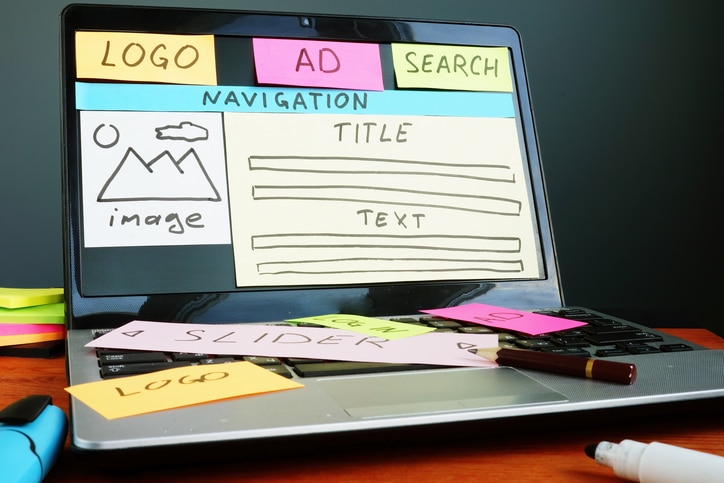If your business is considering a website redesign this year, it’s important that it is done according to the latest best practices. Your website serves as the foundation for all your marketing efforts, making it one of the most important components of your digital marketing strategy. A well-designed website will deliver an exceptional user experience, perform well on search engines and help you effectively convey your brand messaging to your audience. Conversely, a poorly designed website that doesn’t follow industry best practices will often struggle to rank well on Google and fail to deliver the type of user experience that will keep your audience engaged.
New website design and development techniques are emerging all the time, allowing you to more effectively build a website that crafts experiences that will engage your audience, resonate with them on an emotional level, and inspire them to take action. Understanding how to leverage these best practices with your upcoming website redesign project will ensure you end up with a finished product that sets your business up for long-term success.
Before you begin working on your new website, make sure you understand the following web design and development best practices to ensure they get incorporated into your project.
Emphasize User-Centric Design
 The most effective websites are designed with the needs of your audience in mind. The more you’re able to deliver a great experience, the more likely you are to increase website traffic, generate high-quality leads, and convert these leads into paying customers. Therefore, it should come as no surprise that a focus on user experience is one of the top website design and development best practices today.
The most effective websites are designed with the needs of your audience in mind. The more you’re able to deliver a great experience, the more likely you are to increase website traffic, generate high-quality leads, and convert these leads into paying customers. Therefore, it should come as no surprise that a focus on user experience is one of the top website design and development best practices today.
Every aspect of your website should be designed with the user’s experience in mind:
- The banner image and headline, videos, text and images on each page should be structured to engage your users the moment they click on your website.
- The navigation menu should be clear and make it easy for readers to find what they need on your website.
- Every piece of information on the home page should help direct users to the key pages on your website, and each section of this page should clearly convey what your business has to offer and how it can address the pain points of your users.
- Your website developers should use clean code that ensures your website loads extremely fast and prevents impatient users from seeking information elsewhere.
To ensure your website is designed with a good user experience in mind, make sure you clearly define the needs of your website users at the start of the project. Who is your target audience, and what are they trying to accomplish when they visit your website? Are they looking to find a product, conduct research about a subject related to your product/service offering, make a purchase, or achieve some other goal? How familiar are they with your brand and your products/services?
When you understand these user needs in advance, you’ll be able to design a website that provides the exceptional experience your audience desires. Creating detailed buyer personas will help you to more clearly understand the needs, pain points and motivations of each different audience segment you serve.
More Helpful Information for Your: 9 Things to Consider When Redesigning Your Website
Use Design Conventions That Create a Familiar and Predictable Experience
While creativity is a virtue in web design and can help your new website stand out, you may run the risk of confusing users if this creativity breaks from established web design conventions. When this occurs, it can potentially cause people to seek their desired information from a website that provides them with a more familiar and predictable experience.
The following design convention best practices will help make users feel more comfortable navigating your website:
- Place the main navigation menus either across the top of the page or in the upper left corner. This is where users expect to find them.
- Have a clear banner area with a headline that effectively conveys the transformation your business creates for your customers/clients. Most website users will form an impression of your website within 50 milliseconds, so you have very little time to get your message across. Effective banner messaging is critical to ensuring users stay on your website.
- Place your company logo in the upper left corner of the website on all pages. This logo should always link back to the home page so that users can easily return there if they need to.
- Use recognizable icons such as a shopping cart for ecommerce purchases or a magnifying glass for a search bar.
- Use CTA buttons with colors that stand out from the rest of your web design so that users can easily identify them. Have these buttons change colors when users hover over them so they receive feedback that clicking on the button will result in their desired action.
- Place your phone number at the top and bottom of every page on the website. Use a large font that is extremely visible, and make the phone number clickable so that mobile users can call you easily.
Implement an Intuitive Navigation Structure
 Users won’t spend much time on your website if they can’t quickly and easily find the information they’re seeking. Therefore, make sure your website has clear, logical navigation that allows users to quickly locate the information they’re looking for.
Users won’t spend much time on your website if they can’t quickly and easily find the information they’re seeking. Therefore, make sure your website has clear, logical navigation that allows users to quickly locate the information they’re looking for.
Your website design and development team should use these best practices when developing your navigation:
- Make sure your navigation menu is easy to find on both desktop and mobile so that all users can access the information they need without difficulty.
- Use common labeling conventions with your top navigation menu such as About, Services, Contact, etc. so that your users know what to expect when they hover over these items.
- Keep your menu names simple, descriptive and relevant to the sections of your website they’re highlighting.
- Use breadcrumbs to track user journeys. This will make it easy for them to retrace their steps if they want to revisit a previous page they viewed.
- Add links to the main content on each page so that users can navigate to relevant pages as they’re reading. Make sure these links have descriptive anchor text so that it’s clear where the links will take the reader.
- Include a search bar at the top right of each page so that users can more easily find the items they’re looking for without perusing each dropdown in your navigation menu. This is especially important if you have pages that aren’t listed in your main navigation dropdown menus.
- Add a navigation footer so users don’t need to scroll up to the top of the page to find the next page they want to read.
Create an Information Hierarchy
Organize the content and other on-page elements in a way that guides users’ attention and highlights the most important information. This will help guide your users to the actions you want them to take in a natural way.
There are two different aspects of an information hierarchy:
- Content hierarchy
- Visual hierarchy
Content hierarchy is directly focused on the written content on the page. An effective content hierarchy will place the most important information at the top of the page and less important information near the bottom.
Visual hierarchy uses the different visual elements on the page to highlight the most important information and guide your users to the places you want them to focus their attention. This is accomplished by using graphical elements such as font size, bold/italic text, spacing and color to emphasize important information on the page.
An effective information hierarchy will use the content hierarchy and visual hierarchy in a complementary manner to create even greater emphasis, making it very obvious to the reader where they should focus their attention.
Make Your Content Easy to Read
We’ve all encountered websites that have hard-to-read content. Whether it’s due to poor contrast between text and background colors, text that is too small to read, large blocks of text, cluttered page layouts, or some other reason, the outcome is generally the same – we spend very little time on those websites and instead seek out the information we need elsewhere.
Having an easy-to-read website is a critical component to creating a good user experience, and it is essential for achieving your desired marketing results. The following best practices will ensure your content is easy to read:
- Use a clear font (not a cursive font) and make sure it is at least 12-point
- Use consistent fonts across the website to create a cohesive feel
- Use different font styles for your content compared to menu items and navigation buttons so that your content will stand out and be easier to read
- Use no more than two or three font sizes throughout the website
- Structure content into shorter paragraphs that are more easily read and scanned than big paragraphs containing large blocks of text
- Use bullet lists whenever possible to make your pages more scannable
- Use contrasting colors for your text and your background to make the text stand out more clearly
- Include strong visual elements on each page to break up the text and improve readability
Design Clear, Compelling Calls to Action (CTAs)
 In order for your website to successfully achieve your marketing goals, it needs to be able to persuade your audience to take your desired action. The actions you ask them to take will depend on your specific goals. Some potential goals of your CTAs may be to ask your users to purchase a product, download a lead magnet piece, request a free demo, or sign up for your newsletter.
In order for your website to successfully achieve your marketing goals, it needs to be able to persuade your audience to take your desired action. The actions you ask them to take will depend on your specific goals. Some potential goals of your CTAs may be to ask your users to purchase a product, download a lead magnet piece, request a free demo, or sign up for your newsletter.
In order to ensure your CTAs do an effective job compelling your audience to act, make sure to adhere to the following best practices:
- Make your CTA buttons clearly visible by including plenty of white space around them (never bury them within large blocks of text)
- Include relevant CTAs on all pages
- Use consistent CTAs for the same actions to reduce confusion and ensure your audience understands what you’re asking them to do
Implement Responsive Design
Our increasing reliance on smart phones has changed the way people interact with websites. Today, more than 50% of website traffic comes from mobile devices, and this figure will most likely continue rising in the future. Therefore, it’s critical that your website provides a good user experience on all devices (desktop, tablet and mobile). If mobile users find your website hard to navigate or if elements don’t display correctly, they will leave and seek their desired information from a website that provides a better mobile experience.
In order to ensure your website delivers a great mobile experience, you should always use responsive design. Responsive design is an approach to web design and development in which the interface adapts to the device’s layout to ensure usability, navigation and appearance is consistent on all devices. It has been an established web design and development best practice for many years, but it remains one of the most important steps you can take to have a mobile-friendly website that delivers a great experience across all devices.
Implement SEO Best Practices
In order for your website to achieve your marketing goals, your audience must be able to find it. Therefore, implementing SEO best practices as part of your initial web design and development is critical.
The following SEO best practices will help you rank as highly as possible on search engines:
- Conduct keyword research during the initial stages of the web design and development process to identify the right terms to target and create content around.
- Create keyword-optimized content that provides value to your audience.
- Use keyword rich headings and subheadings on all pages to help users and search engines understand the content of each page.
- Include a site map to make it easy for web crawlers to understand your website architecture.
- Use descriptive file names and alt text for images and videos to make it easier for search engines to understand the content of your multimedia.
- Build high-quality backlinks from reputable, relevant websites.
- Optimize your website’s technical elements such as speed, URL structure and internal linking to improve user experience and help search engines crawl and index your website more effectively.
Implement Robust Security Measures
 Regardless of whether you accept payments through your website, having good website security is critical. It will protect user data and build trust for your brand. The following best practices will help ensure you maintain good website security:
Regardless of whether you accept payments through your website, having good website security is critical. It will protect user data and build trust for your brand. The following best practices will help ensure you maintain good website security:
- Use a secure web host with antivirus and anti-malware software, encryption, server-side firewalls, SSL certificate, CDN availability and on-site security systems
- Use two-factor authentication and require secure passwords that must contain letters, numbers and special symbols
- Prevent unauthorized access by using plugins that limit unsuccessful login attempts
Webolutions Can Build a High Performing Website That Helps Your Business Thrive
Due to the many technical elements associated with building a successful website, it’s important to work with an experienced web design and development company that can ensure every step of the process is handled correctly. Webolutions has been Denver’s leading web design company since 1994, and we can build the high performing website your business needs to grow and thrive.
At Webolutions, we have a team of seasoned web design and development specialists who know how to build your new website according to the latest industry best practices. This ensures your new website will perform well, engage your audience, generate leads and grow your business.
You’ll benefit from our unique Websites Right Methodology™ which provides a fully integrated, strategic approach to website development. This exclusive approach has been refined over nearly 30 years and incorporates the knowledge and lessons learned from designing thousands of websites. Our Websites Right Methodology™ utilizes a meticulous process that creates a far better client experience and results in superior website marketing performance that elevates your business results.
Contact us today to schedule a free consultation. Webolutions serves businesses nationwide from our offices in Denver, Colorado.
- Webolutions Wins 2025 Breakthrough Culture Award - May 22, 2025
- 9 Website Design and Development Best Practices for 2025 - April 28, 2025
- Identifying What Customers Value Is Critical to Your Business Marketing Strategy - August 28, 2024